1. Go to http://google.com and sign-in to your Google Account at the top right corner. If you do not have one, create a Google Account.

2. Click Change background image in the bottom left corner of the page.
3. Choose your background image. It should be wider than they are tall (landscape orientation). Images must be at least 800 x 600 pixels and in one of the following formats: .jpeg, .tif, .tiff, .bmp, .gif, .psd (Photoshop), .png, .tga, and selected RAW formats.
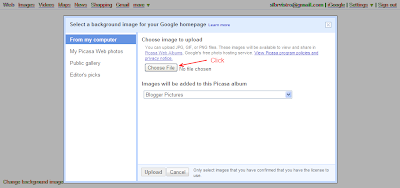
4. Click upload and wait a moment before your new Google homepage background appears



No comments:
Post a Comment